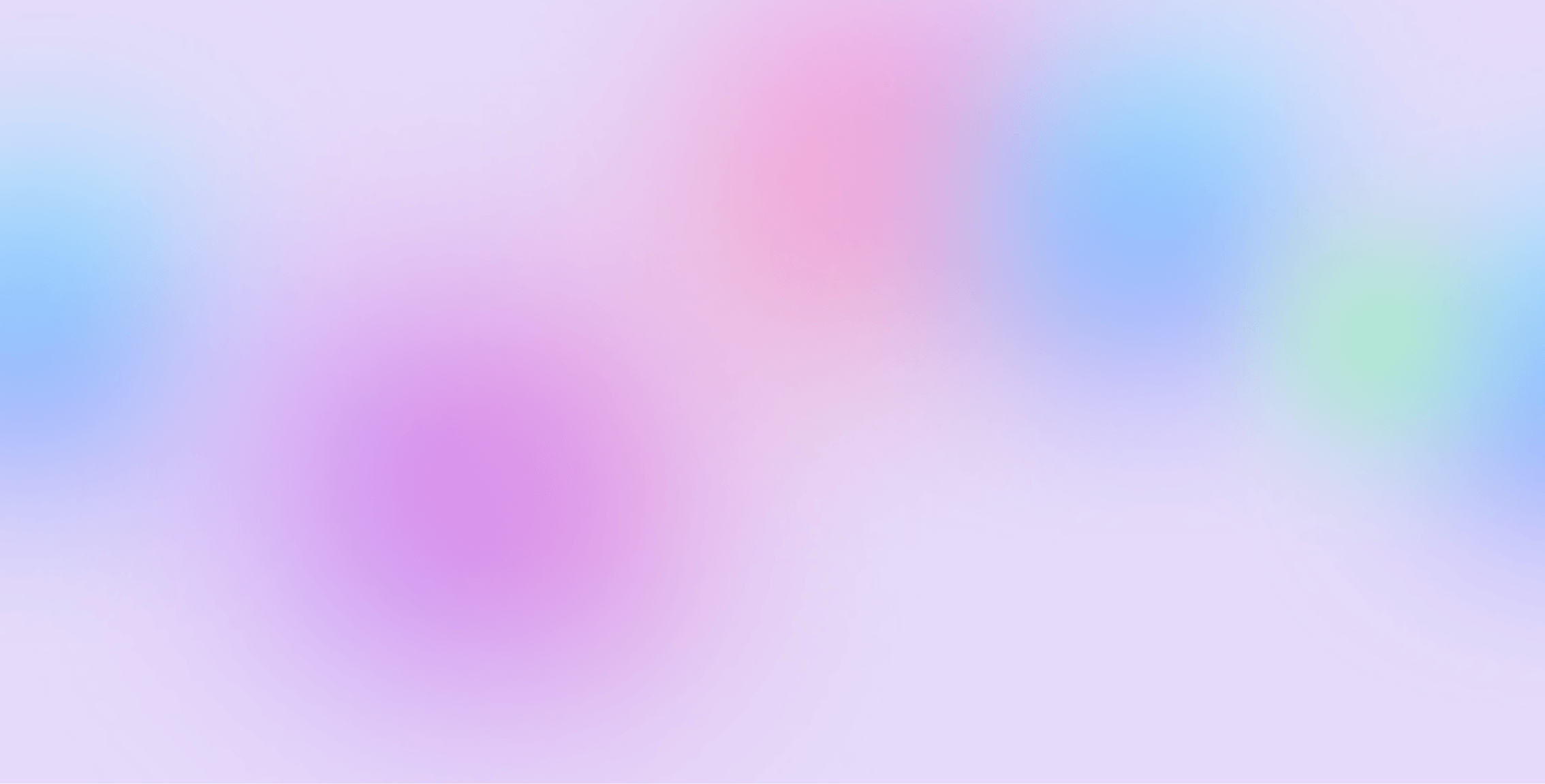
How can we help?
Get quick answers about your NeoPay account, Tarbucks transactions, member merchant locations, weekly sweepstakes and rewards, and troubleshooting your campus payment experiences.
Get in Touch
General Inquiries & Feedback
Don't see your question answered below? Feedback or ideas? . . . just want to chat?
Get in Touch
Technical Support
Having issues with the app? Trouble logging in? Let us know, we'll get right on it!
Frequently Asked Questions
Getting Started
What is NeoPay?
NeoPay is a digital campus payment system that lets Chapel Hill students and other locals pay at small and independent merchants using Tarbucks, our campus currency. It works like a digital campus card but with enhanced security and rewards.
Who can use NeoPay?
NeoPay is currently only available to UNC students, faculty, staff, as well as local residents of Chapel Hill. Want NeoPay in your local community? Let us know!
How do I get started with NeoPay?
Download the NeoPay app from the App Store, create an account with your preferred email, link your bank account, and you’re reading to start using spending Tarbucks at member merchants.
Money & Deposits
How do I add money to my NeoPay account?
Visit the Wallet screen in the app and tap 'Add Funds' to transfer money from your linked bank account using ACH. Funds typically arrive within 2-3 business days.
Is there a limit on how much I can deposit?
Yes, you can deposit up to $500 per day.
Can I get cash back from my Tarbucks?
You can transfer funds back to your original bank account at any time. Visit the Wallet screen in the app and tap 'Withdraw Funds' to initiate a transfer. Funds typically arrive within 2 business days.
Making Payments
Where can I use NeoPay?
At any member merchant in the Chapel Hill campus area. Look for the NeoPay logo or check the visit the Wallet screen in the app and tap 'Find Member Merchants' to find participating businesses.
How do I pay with NeoPay?
Open the app, tap the center button on the bottom navigation bar, scan the merchant's QR code, confirm the payment amount and add a tip if desired, and tap 'Pay' to authorize the transaction using your wallet.
Do I need an internet connection to make a payment?
Yes, you need an internet connection to process payments.
What if my payment fails?
Check your Tarbucks balance first to make sure you have adequate funds. If you have sufficient funds, try scanning the QR code again and ask the merchant to send a new payment request.
Costs & Fees
Does NeoPay charge me fees?
No! NeoPay is free for students and all users. Member merchants pay a small processing fee, which is substantially lower than traditional credit and debit card fees. Using Tarbucks in an excellent and tangible way to support local merchants. Don’t just buy local, Pay Local.
Are there any hidden charges?
Absolutely not.
Security & Safety
What if I lose my phone?
Contact support immediately and we'll help make sure your app is working and your balance is restored.
Can other users send me Tarbucks?
No, due to regulatory restrictions, NeoPay only allows payments to member merchants for goods and services. This keeps the system secure and compliant with campus payment regulations.
Rewards & Sweepstakes
How do the weekly sweepstakes work?
Every weekend, we randomly select winners from all users who made purchases that week, including all sweepstake entries that were earned through referrals and won as a post-purchase reward. Prizes are $5, $10, and $15 cash deposited directly to your Tarbucks balance.
How do I know if I won?
Winners are notified through the app and email. Prize money is automatically deposited to Tarbucks wallet.
Do I have to do anything special to enter?
Nope! Every purchase you make at member merchants automatically enters you in that week's sweepstakes. And there are other ways to earn or win additional entries.
Account Management
Can I change my linked bank account?
Yes, you can update your bank account from the Wallet screen. Tap 'Add Funds', follow the prompts, and you will be asked to choose which bank account to use. Allow 1-2 business days verification of newly added bank accounts.
What if I'm graduating from UNC or leaving Chapel Hill?
You can continue using NeoPay as long as you have funds in your Tarbucks wallet. Come back to Chapel Hill for a game or other event and continue to support the local business community.
How do I review my transaction history?
Open the app and tap 'See All' Wallet screen (bottom left wallet icon). You can also review all of your rewards and sweepstakes information from the Rewards & Offers screen (bottom right gift box icon).
Technical Issues
The app won't open or keeps crashing. What should I do?
First, make sure you have the latest version of the app installed and stable internet connection. If the problems persist, restart your phone or contact our support team.
I forgot my password. How do I reset it?
On the login screen, tap 'Forgot Password', and follow the instructions sent to your email.
Why can't I see some merchants on the app?
Some merchants may be temporarily offline for maintenance. If there’s a merchant in town you want to see added to the app let us know, we will be sure to let them know :)